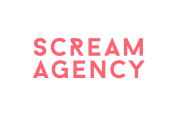If your company has an app in the App Store, congratulations! You might not want to read the rest of this article. If you’re thinking about partnering with a developer or building one yourself, read this before you get in too deep.
There are plenty of articles out there that dive into the difference between Native Apps and Web-based Apps (UXMAG, VENTUREBEAT , ETC.) so I won’t go tit-for-tat on all the features that each platform has to offer.
I will say, there are definitely instances when only a Native App will suffice (gaming, access to device functions, local storage, connectivity, in-app commerce, etc.), but with increasing availability of inexpensive Internet connections and access to more plug-and-play HTML templates, I’ve seen a lot of companies trending more toward a Web-based platform. The majority of these “apps” are simply websites that have been optimized to fit on the ever-growing mobile platform. Typically these are built out in HTML as mobile specific interfaces but more commonly, they are simply responsive versions of a desktop website.
If you’re in the market for a fresh design for your mobile users, here are the top three reasons why you should consider a Web-based platform for your new mobile site.
1. Cost Savings
Recently the City of Denver released their Web-based application PocketGov Denver, a simple website that allows residents to access city services and to find answers to frequently asked questions about living in Denver. The city launched the site in an effort to save up to $250,000 annually by converting expensive phone calls to inexpensive clicks. I’ve used the platform on many occasions and it rocks!
I’m not saying that you’ll cut costs by $250,000 but you will eliminate development costs for multiple versions for multiple devices. You also don’t have to throw down the $99 App Store entrance fee, and you’ll get access to more competitive bids for the HTML build out, as most students coming out of tech schools could code it for you.
2. Streamlined Content and Interface
The majority of websites that don’t currently have a mobile version are large, I mean HUGE! They contain multiple pages with volumes of information that would exhaust most mobile users. Don’t be scared to simplify your content for the mobile version. Think about what your typical user is going to want to access on their phone. Where is the business located? What are the hours? What is the phone number? Are there any sales today?
As far as the interface, there are multiple templates that allow you to plug in your content and manage it yourself.
3. You can live on the home screen without being in the App Store.
The coolest part about having an app in the App Store is that clients and employees can have a quick link to your app on their home screen. Did you know that you can already add your website to your home screen? The links below will show you how to add an icon to you website backend and how to add that icon to your home screen of your mobile device. It’s so cool that I just taught everyone around the office how to add our homepage to their iPhone.
Add Your App Icon To Your Website
Add Your App Icon To Your Phone
If you’re still not convinced that a Web-based App is the perfect solution for your business, give us a shout. We’re happy to help guide you to the right platform and partner. info@screamagency.com